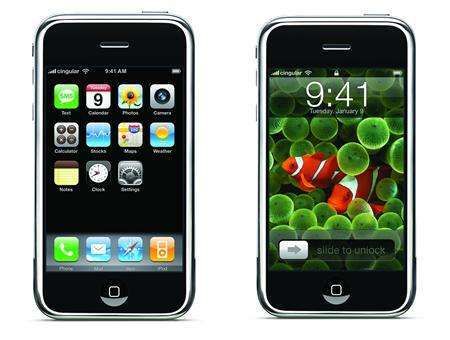Touch screen
The 3.5 inch (8.9 cm) liquid crystal display (320×480 px at 160 ppi) HVGA touch screen topped with optical-quality glass is specifically created for use with a finger, or multiple fingers for multi-touch sensing. No stylus is needed, nor can an ordinary one be used, as the touch screen requires touch by something with the physical properties of bare skin to operate. For text input, the device implements a virtual keyboard on the touchscreen. It has automatic spell checking, predictive word capabilities, and a dynamic dictionary that learns new words.

Other inputs
The display responds to three sensors: a proximity sensor that shuts off the display and touchscreen when the iPhone is brought near the face to save battery power and to prevent spurious inputs from the user's face and ears, an ambient light sensor that adjusts the display brightness which in turn saves battery power, and an accelerometer, which senses the orientation of the phone and changes the screen accordingly, albeit in only one 90 degree direction.
Phone
The iPhone allows conferencing, call holding, call merging, caller ID, and integration with other cellular network features and iPhone functions. For example, a playing song fades out when the user receives a call. Once the call is ended the music fades back in.
Camera
The iPhone features a built in 2.0 megapixel camera located on the back, though it cannot record video at this time. It also includes software that allows the user to upload, view, and e-mail photos. The user zooms in and out of photos by "unpinching" and "pinching" them through the Multi-touch interface. The software will interact with iPhoto on the Mac.
Multimedia
The layout of the music library differs from previous iPods, with the sections divided more clearly alphabetically, and with a larger font. The Cover Flow, like that on iTunes, shows the different album covers in a scroll-through photo library. Scrolling is achieved by swiping a finger across the screen. Like the fifth generation iPods introduced in 2005, the iPhone can play video, allowing users to watch TV shows and films.
Internet
The iPhone has built-in Wi-Fi, with which it will be able to access the Internet (through a wireless network) via a modified version of the Safari web browser. The iPhone will also be able to connect to the Internet through AT&T's EDGE network.
The iPhone also features an HTML e-mail program, which enables the user to embed photos in an e-mail message. Yahoo! will be providing a free Push-IMAP e-mail service similar to that on a BlackBerry; IMAP and POP3 mail standards are also supported, including Microsoft Exchange. The iPhone will sync with e-mail programs such as Outlook, entourage and web based email accounts such as Gmail, .Mac mail and AOL. OS X .
Applications
The phone has several applications located at iPhone's "Home" Screen, including Youtube. It will stream the videos over Wi-Fi and/or EDGE after encoding them using QuickTime's H.264 codec, to which YouTube has converted about 10,000 videos. They are expected to convert the entire catalog by Fall 2007, implying that the YouTube application on iPhone will initially only be able to view a certain selection of videos from the site.
Other
The iPhone features a built-in battery that is not intended to be user-replaceable, similar to existing iPods. The battery is stated to be capable of providing up to seven hours of video, six hours of web browsing, or eight hours of talk time (depending on configuration). The battery life for music playing is stated to be 24 hours. The battery will also allow for up to 250 hours of standby time.